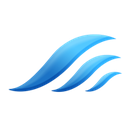Introduction
Welcome to Beachfront API Documentation!
Authentication
Beachfront uses HTTP basic access authentication to allow access to the Reporting API.
- Create your API key and secret at Select.
- Generate your credentials i.e the Base64 encoding of API key and secret joined by a single colon :
- Include credentials in the header:
Authorization: Basic meowmeowand fire away API Requests.
Errors
Beachfront Reporting API uses the following error codes:
| Error Code | Meaning |
|---|---|
| 400 | Bad Request -- Your request is invalid. |
| 401 | Unauthorized -- Your API key is wrong. |
API
Media Plans API
The following list of APIs perform the CRUD operations on Media plans with help of the parameters mentioned in Media plans resource.
Media Plans resource
| Parameter | Description | Example |
|---|---|---|
| id | Media Plan id | |
| name | Media Plan name | |
| status | Status: ENABLED,DISABLED | |
| media_type | Media Type Targeting: DISPLAY,VIDEO | |
| platforms | Platforms Targeting: APP, MOBILE, DESKTOP, STB, CTV, ALL | |
| include_countries | Please refer to Targeting APIs: Get Countries | |
| exclude_countries | Please refer to Targeting APIs: Get Countries | |
| include_states | Please refer to Targeting APIs: Get States | |
| exclude_states | Please refer to Targeting APIs: Get States | |
| include_dmas | Include Metro code List | |
| exclude_dmas | Exclude Metro Code List | |
| zip_allow_lists | Zip code Media Allow lists | |
| Zip_block_lists | Zip code Media Block Lists | |
| include_segments_and | Include Audience Segments List | |
| include_segments_or | Include Audience Segments List | |
| exclude_segments | Exclude Audience Segments List | |
| include_genres | Please refer to Targeting APIs: Get Genre | |
| exclude_genres | Please refer to Targeting APIs: Get Genre | |
| include_channel | Please refer to Targeting APIs: Get Channel | |
| exclude_channel | Please refer to Targeting APIs: Get Channel | |
| include_network | Please refer to Targeting APIs: Get Network | |
| exclude_network | Please refer to Targeting APIs: Get Network | |
| include_rating | Please refer to Targeting APIs: Get Rating | |
| exclude_rating | Please refer to Targeting APIs: Get Rating | |
| include_user_id | Please refer to Targeting APIs: Get Publisher | |
| exclude_user_id | Please refer to Targeting APIs: Get Publisher | |
| include_language | Please refer to Targeting APIs: Get Language | |
| exclude_language | Please refer to Targeting APIs: Get Language | |
| include_iabcat | Please refer to Targeting APIs: Get Iabcategory | |
| exclude_iabcat | Please refer to Targeting APIs: Get Iabcategory | |
| marketplace_ids | Please refer to Targeting APIs: Get Marketplace | |
| include_livestream | Livestream include : True or False | |
| domain_block_lists | Domain Media Block Lists | |
| domain_allow_lists | Domain Media Allow Lists | |
| bundle_allow_lists | Bundle Media Allow Lists | |
| bundle_block_lists | Bundle Media Block Lists | |
| content_boolean_logic | Advanced boolean logic for Content Tagreting | |
| audience_boolean_logic | Advanced boolean logic for Audience Tagreting | |
| created_at | Created time | |
| updated_at | Updated time | |
| deals_attached | Number of deals attached |
curl --location --request GET 'https://select.beachfront.io/access/api/v2/mediaplans?page=0&size=20' \
--header 'Authorization: Basic bad90df5f27a7b171cd775abf89d633b350b7c1c9d53e08b340cd9832ce52c2cxx'
Example response
[
{
"id": "6283c8ad4cab329dd931b596",
"name": "TEST26",
"status": "DISABLED",
"created_at": "2022-05-17T16:09:17.098Z",
"updated_at": "2022-05-19T19:53:04.744Z",
"deals_attached": 0
},
{
"id": "627dbd5890d61267a84f50e0",
"name": "TEST25",
"status": "DISABLED",
"created_at": "2022-05-13T02:07:20.312Z",
"deals_attached": 4
}
]
List of Media Plans
This API shows the List of all Media Plans available.
It also supports pagination on its request with a default pagination set to 20 entries.
HTTP Request
GET https://select.beachfront.io/access/api/v2/mediaplans
curl --location --request GET 'https://select.beachfront.io/access/api/v2/mediaplans/6283c8ad4cab329dd931b596' \
--header 'Authorization: Basic bad90df5f27a7b171cd775abf89d633b350b7c1c9d53e08b340cd9832ce52c2cxx'
Example response
{
"id": "6283c8ad4cab329dd931b596",
"name": "TEST26",
"status": "DISABLED",
"media_type": "VIDEO",
"platforms": [
"CTV",
"STB"
],
"include_countries": [
{
"id": "CA",
"name": "Canada"
}
],
"include_segments_or": [
{
"id": 16791,
"name": "AU_SEG_EIGHTBAR_GLOBAL_IBM_MACRO_ANALYTIC_DATA",
"description": "",
"data_type": "IP",
"source_segment_id": "AU_SEG_EIGHTBAR_GLOBAL_IBM_MACRO_ANALYTIC_DATA",
"created_at": "2022-04-23T00:15:25Z"
},
{
"id": 16792,
"name": "AU_SEG_EIGHTBAR_GLOBAL_IBM_MACRO_DEVELOPER",
"description": "",
"data_type": "IP",
"source_segment_id": "AU_SEG_EIGHTBAR_GLOBAL_IBM_MACRO_DEVELOPER",
"created_at": "2022-04-23T00:15:25Z"
}
],
"include_genres": [
{
"id": 35,
"name": "Home and Garden"
}
],
"exclude_iabcat": [
"IAB3"
],
"domain_allow_lists": [
"6260396c92f87129747c6f0a",
"6260301592f87129747c6ef8"
],
"bundle_block_lists": [
"62603cb692f87129747c6f1c"
],
"marketplace_ids": [
5643
]
"created_at": "2022-05-17T16:09:17.098Z",
"updated_at": "2022-05-17T16:59:11.312Z",
"deals_attached": 0
}
Show Media Plan
This API shows the details of a Specific Media plan by attaching the Media Plan id in the Request.
HTTP Request
GET https://select.beachfront.io/access/api/v2/mediaplans/{id}
curl --location --request GET 'http://select.beachfront.io/access/api/v2/mediaplans/{id}/deals` \
--header 'Authorization: Basic bad90df5f27a7b171cd775abf89d633b350b7c1c9d53e08b340cd9832ce52c2cxx' \
Example response
[
{
"name": "QA test 19 may 1",
"dealId": "12345",
"attachedOn": "2022-05-19T13:55:24.073Z"
},
{
"name": "QA test 23 may 1",
"dealId": "123123",
"attachedOn": "2022-05-23T07:51:04.744Z"
},
{
"name": "QA test 23 may 2",
"dealId": "DEAL232",
"attachedOn": "2022-05-23T10:46:24.05Z"
},
{
"name": "QA test 23 may 5",
"dealId": "DEAL235",
"attachedOn": "2022-05-23T11:43:44.752Z"
},
{
"name": "QA test 23 may 6",
"dealId": "DEAL962",
"attachedOn": "2022-05-23T12:31:57.57Z"
},
{
"name": "QA test 9 june 1",
"dealId": "DEAL961",
"attachedOn": "2022-06-09T06:45:33.953Z"
},
{
"name": "QA test 15 june 1",
"dealId": "DEAL1561",
"attachedOn": "2022-06-15T06:24:54.441Z"
},
{
"name": "QA test 15 june 2",
"dealId": "DEAL1562",
"attachedOn": "2022-06-15T08:36:53.227Z"
},
{
"name": "QA test 15 june 3",
"dealId": "DEAL1563",
"attachedOn": "2022-06-15T08:39:10.472Z"
},
{
"name": "QA test 15 june 4",
"dealId": "DEAL1564",
"attachedOn": "2022-06-16T07:53:00.107Z"
},
{
"name": "QA test 17 june 1",
"dealId": "DEAL1761",
"attachedOn": "2022-06-17T07:47:25.905Z"
}
]
Get attached deals by media plan id
This API shows the list of the all the deals attached to a particular Media plan.
HTTP Request
GET http://select.beachfront.io/access/api/v2/mediaplans/{id}/deals
curl --location --request PUT 'https://select.beachfront.io/access/api/v2/mediaplans/6283c8ad4cab329dd931b596' \
--header 'Authorization: Basic bad90df5f27a7b171cd775abf89d633b350b7c1c9d53e08b340cd9832ce52c2cxx' \
--header 'Content-Type: application/json' \
--data-raw '{
"name": "TEST26",
"status": "DISABLED",
"media_type": "VIDEO",
"platforms": [
"CTV",
"STB"
],
"marketplace_ids":[5641],
"include_livestream": true,
"include_countries": [
{
"id": "CA",
"name": "Canada"
}
],
"include_segments_or": [
{
"id": 16791,
"name": "AU_SEG_EIGHTBAR_GLOBAL_IBM_MACRO_ANALYTIC_DATA",
"description": "",
"data_type": "IP",
"source_segment_id": "AU_SEG_EIGHTBAR_GLOBAL_IBM_MACRO_ANALYTIC_DATA",
"created_at": "2022-04-23T00:15:25Z"
},
{
"id": 16792,
"name": "AU_SEG_EIGHTBAR_GLOBAL_IBM_MACRO_DEVELOPER",
"description": "",
"data_type": "IP",
"source_segment_id": "AU_SEG_EIGHTBAR_GLOBAL_IBM_MACRO_DEVELOPER",
"created_at": "2022-04-23T00:15:25Z"
}
],
"include_genres": [
{
"id": 35,
"name": "Home and Garden"
}
],
"include_channel": [
{
"id": 477,
"name": "A&E"
},
{
"id": 469,
"name": "ABC News Live"
}
],
"exclude_rating": [
{
"id": 765,
"name": "13+"
},
{
"id": 766,
"name": "14+"
}
],
"exclude_network": [
{
"id": 434,
"name": "A&E Network"
},
{
"id": 153,
"name": "ABC News"
}
],
"exclude_user_id": [
{
"id": 14386,
"name": "47 Samurai"
},
{
"id": 15141,
"name": "A+E Networks"
},
{
"id": 2,
"name": "ALEX LLC"
}
],
"include_language": [
{
"id": "en",
"name": "English"
},
{
"id": "es",
"name": "Spanish"
},
{
"id": "hi",
"name": "Hindi"
}
],
"include_iabcat": [
"IAB3"
],
"content_boolean_logic": {
"enabled": true,
"value": "{[genres:1],[genres:3]}and{[channel:482]}"
},
"audience_boolean_logic": {
"value": "({1238}and{1239})",
"enabled": true
},
"domain_allow_lists": [
"6260396c92f87129747c6f0a",
"6260301592f87129747c6ef8"
],
"bundle_block_lists": [
"62603cb692f87129747c6f1c"
],
"created_at": "2022-05-17T16:09:17.098Z",
"updated_at": "2022-05-17T16:28:12.53Z",
"deals_attached": 0,
"exclude_iabcat": [
"IAB1"
]
}'
Update a Media Plan
This API updates the details of a specific Media Plan by changing the data in the body of the request.
Here, Below rules are to be followed:
- Only USA country can have States, Metro code, Zip code included in Media plan.
- Audience Segments accessible to the Cleint can only get included in Media Plan.
- Duplicate Media plan Title can not be used while updating a Media Plan.
- Only one Marketplace can be attached to a Media Plan.
- Advanced Boolean logic can only be applied to a Media plan when it is enabled and takes priority even when simple audience is saved in it.
HTTP Request
PUT https://select.beachfront.io/access/api/v2/mediaplans/{id}
curl --location --request DELETE 'https://select.beachfront.io/access/api/v2/mediaplans/{id}' \
--header 'Authorization: Basic bad90df5f27a7b171cd775abf89d633b350b7c1c9d53e08b340cd9832ce52c2cxx' \
Delete a Media Plan
This API deletes a media plan that does not have any deals attached to it by attaching the media plan id in the request.
HTTP Request
DELETE https://select.beachfront.io/access/api/v2/mediaplans/{id}
curl --location --request POST 'https://select.beachfront.io/access/api/v2/mediaplans' \
--header 'Authorization: Basic bad90df5f27a7b171cd775abf89d633b350b7c1c9d53e08b340cd9832ce52c2cxx' \
--header 'Content-Type: application/json' \
--data-raw '{
"name": "TEST26",
"status": "DISABLED",
"media_type": "VIDEO",
"platforms": [
"CTV",
"STB"
],
"marketplace_ids":[5641],
"include_livestream": true,
"include_countries": [
{
"id": "CA",
"name": "Canada"
}
],
"include_segments_or": [
{
"id": 16791,
"name": "AU_SEG_EIGHTBAR_GLOBAL_IBM_MACRO_ANALYTIC_DATA",
"description": "",
"data_type": "IP",
"source_segment_id": "AU_SEG_EIGHTBAR_GLOBAL_IBM_MACRO_ANALYTIC_DATA",
"created_at": "2022-04-23T00:15:25Z"
},
{
"id": 16792,
"name": "AU_SEG_EIGHTBAR_GLOBAL_IBM_MACRO_DEVELOPER",
"description": "",
"data_type": "IP",
"source_segment_id": "AU_SEG_EIGHTBAR_GLOBAL_IBM_MACRO_DEVELOPER",
"created_at": "2022-04-23T00:15:25Z"
}
],
"include_genres": [
{
"id": 35,
"name": "Home and Garden"
}
],
"include_channel": [
{
"id": 477,
"name": "A&E"
},
{
"id": 469,
"name": "ABC News Live"
}
],
"exclude_rating": [
{
"id": 765,
"name": "13+"
},
{
"id": 766,
"name": "14+"
}
],
"exclude_network": [
{
"id": 434,
"name": "A&E Network"
},
{
"id": 153,
"name": "ABC News"
}
],
"exclude_user_id": [
{
"id": 14386,
"name": "47 Samurai"
},
{
"id": 15141,
"name": "A+E Networks"
},
{
"id": 2,
"name": "ALEX LLC"
}
],
"include_language": [
{
"id": "en",
"name": "English"
},
{
"id": "es",
"name": "Spanish"
},
{
"id": "hi",
"name": "Hindi"
}
],
"include_iabcat": [
"IAB3"
],
"content_boolean_logic": {
"enabled": true,
"value": "{[genres:1],[genres:3]}and{[channel:482]}"
},
"audience_boolean_logic": {
"value": "({1238}and{1239})",
"enabled": true
},
"domain_allow_lists": [
"6260396c92f87129747c6f0a",
"6260301592f87129747c6ef8"
],
"bundle_block_lists": [
"62603cb692f87129747c6f1c"
],
"created_at": "2022-05-17T16:09:17.098Z",
"updated_at": "2022-05-17T16:28:12.53Z",
"deals_attached": 0,
"exclude_iabcat": [
"IAB1"
]
}'
Create a Media Plan
This API Creates a new Media plan with details mentioned in the body of the request.
Here, Below rules are to be followed:
- Only USA country can have States, Metro code, Zip code included in Media plan.
- Audience Segments accessible to the Cleint can only get included in Media Plan.
- Duplicate Media plan Title can not be used while Creating a new Media Plan.
- Only one Marketplace can be attached to a Media Plan.
- Advanced Boolean logic can only be applied to a Media plan when it is enabled and takes priority even when simple audience is saved in it.
HTTP Request
POST https://select.beachfront.io/access/api/v2/mediaplans
Deals API
The following list of APIs perform the CRUD operations on Deals with help of the parameters mentioned in Deals resource.
Deals resource
| Parameter | Description | Example |
|---|---|---|
| id | Deal internal id | |
| name | Name | |
| status | Status: DRAFT,UNPUBLISHED,PUBLISHED | |
| deal_id | Deal id | |
| deal_type | Deal type: FIXED,AUCTION | |
| dsp | Dsp and seats (see Dsps API section) | |
| mediaplan | Media Plan (object contains Media Plan id) | |
| floor_cpm | Floor CPM (USD) | |
| margin_type | margin type : FLATCPM,PERCENTAGE | |
| margin | margin | |
| mediaplan_data_fee_cpm | Media Plan Data Fee CPM (USD) | |
| budget_type | budget type: DAILY,OVERALL,OPEN | |
| budget | budget | |
| frequency_type | Frequency Capping:UNLIMITED,DAILY | |
| frequency | Impression per day, per user | |
| delivery_type | CUSTOM,CONTINUE,DELIVERSOON,EVENLY | |
| start_date | Start date | |
| end_date | End date | |
| location | Lat/Lng : on,off,truncated | |
| audience_ip | IP : on,off,truncated | |
| audience_ifa | IFA : true,false | |
| zipcode | Zipcode : true,false | |
| content_network | content network : true,false | |
| content_series | content series: true,false | |
| content_season | content season: true,false | |
| content_episode | content episode: true,false | |
| content_title | content title: true,false | |
| content_channel | content_channel | |
| app_info | App Info Override | |
| created_at | Created time | |
| updated_at | Updated time |
curl --location --request GET 'https://select.beachfront.io/access/api/v2/deals?page=0&size=2000' \
--header 'Authorization: Basic bad90df5f27a7b171cd775abf89d633b350b7c1c9d53e08b340cd9832ce52c2cxx'
Example response
[
{
"id": "628253a9f3a7f29ef80cb7ca",
"name": "TEST28",
"status": "DRAFT",
"created_at": "2022-05-16T13:37:45.006Z",
"updated_at": "2022-05-16T15:39:05.766Z"
},
{
"id": "62819a3692f871496bd69bb6",
"name": "test22",
"status": "PUBLISHED",
"created_at": "2022-05-16T00:26:30.702Z",
"updated_at": "2022-05-18T15:51:57.616Z"
}
]
List of Deals
This API shows the List of all Deals available.
It also supports pagination on its request with a default pagination set to 20 entries.
HTTP Request
GET https://select.beachfront.io/access/api/v2/deals
curl --location --request GET 'https://select.beachfront.io/access/api/v2/deals/62819a3692f871496bd69bb6' \
--header 'Authorization: Basic bad90df5f27a7b171cd775abf89d633b350b7c1c9d53e08b340cd9832ce52c2cxx'
Example response
{
"id": "62819a3692f871496bd69bb6",
"name": "test22",
"status": "PUBLISHED",
"deal_id": "test23",
"deal_type": "FIXED",
"dsp": {
"id": "6",
"name": "Integration Connection",
"seats": [
{
"id": "9",
"seat_id": "test 1",
"seat_name": "MediaMath"
},
{
"id": "10",
"seat_id": "test 2",
"seat_name": "Test 2"
}
]
},
"mediaplan": {
"id": "627dbd5890d61267a84f50e0",
"name": "TEST25",
"status": "DISABLED",
"created_at": "2022-05-13T02:07:20.312Z",
"deals_attached": 4
},
"floor_cpm": "1.0",
"margin_type": "FLATCPM",
"margin": "0.0",
"budget_type": "DAILY",
"budget": "10.0",
"frequency_type": "UNLIMITED",
"delivery_type": "CUSTOM",
"created_at": "2022-05-16T00:26:30.702Z",
"updated_at": "2022-05-18T15:51:57.616Z",
"location": "on",
"audience_ip": "on",
"audience_ifa": true,
"zipcode": true,
"content_network": true,
"content_series": true,
"content_season": true,
"content_episode": true,
"content_title": true,
"content_channel": true,
"app_info": [
{
"id": "com.test",
"info": {
"bundle": "com.test",
"name": "test",
"status": "passedIn",
"iabcat": []
}
}
]
}
Show Deal
This API shows the details of a Specific Deal by attaching the Deal id in the Request.
HTTP Request
GET https://select.beachfront.io/access/api/v2/deals/{id}
curl --location --request PUT 'https://select.beachfront.io/access/api/v2/deals/62819a3692f871496bd69bb6' \
--header 'Authorization: Basic bad90df5f27a7b171cd775abf89d633b350b7c1c9d53e08b340cd9832ce52c2cxx' \
--header 'Content-Type: application/json' \
--data-raw '{
"name": "test22",
"status": "DRAFT",
"deal_id": "test23",
"deal_type": "FIXED",
"dsp": {
"id": "6",
"name": "Integration Connection",
"seats": [
{
"id": "9",
"seat_id": "test 1",
"seat_name": "MediaMath"
},
{
"id": "10",
"seat_id": "test 2",
"seat_name": "Test 2"
}
]
},
"mediaplan": {
"id": "627dbd5890d61267a84f50e0"
},
"floor_cpm": "1.0",
"margin_type": "FLATCPM",
"margin": "0.0",
"budget_type": "OPEN",
"frequency_type": "UNLIMITED",
"delivery_type": "DELIVERSOON",
"created_at": "2022-05-16T00:26:30.702Z",
"location": "on",
"audience_ip": "on",
"audience_ifa": true,
"zipcode": true,
"content_network": true,
"content_series": true,
"content_season": true,
"content_episode": true,
"content_title": true,
"content_channel": true,
"app_info": [
{
"id": "com.test",
"info": {
"bundle": "com.test1",
"name": "test",
"status": "passedIn",
"appstore_url": "test.com",
"iabcat": [
"IAB1",
"IAB2"
]
}
}
]
}'
Update a Deal
This API updates the details of a specific Deal by changing the data in the body of the request.
Here, Below rules are to be followed:
- Floor CPM should be more than 0.
- Duplicate Deal Title cannot be used while updating a deal.
- Delivery type can only be "DELIVERSOON" or "EVENLY" with "budget_type" equals to "OVERALL". And Start time and End time needs to be filled after that.
- Delivery type can only be "CONTINUE" or "CUSTOM" with "budget_type" equals to "DAILY" or "OPEN". And Start time and End time needs to be filled if "CUSTOM" is choosed.
HTTP Request
PUT https://select.beachfront.io/access/api/v2/deals/{id}
curl --location --request PUT 'https://select.beachfront.io/access/api/v2/deals/62819a3692f871496bd69bb6/publish' \
--header 'Authorization: Basic bad90df5f27a7b171cd775abf89d633b350b7c1c9d53e08b340cd9832ce52c2cxx' \
--header 'Content-Type: application/json' \
--data-raw '{
"status": "PUBLISHED"
}'
Publish a Deal
This API publishes or unpublishes a deal by changing the status of the deal to Published or Unpublished.
But it cannot change the status to Draft for a Published or Unpublished deal.
HTTP Request
PUT https://select.beachfront.io/access/api/v2/deals/{id}/publish
curl --location --request POST 'https://select.beachfront.io/access/api/v2/deals' \
--header 'Authorization: Basic bad90df5f27a7b171cd775abf89d633b350b7c1c9d53e08b340cd9832ce52c2cxx' \
--header 'Content-Type: application/json' \
--data-raw '{
"name": "TEST29",
"deal_id": "DEAL20",
"deal_type": "AUCTION",
"dsp": {
"id": "283"
},
"floor_cpm": "0.01",
"margin_type": "PERCENTAGE",
"margin": "30",
"mediaplan": {
"id": "627dbd5890d61267a84f50e0"
}
}'
Create a Deal
This API Creates a new Deal with details mentioned in the body of the request.
Here, Below rules are to be followed:
- Floor CPM should be more than 0.
- Duplicate Deal Title or Deal Id cannot be used while Creating a new deal.
- Delivery type can only be "DELIVERSOON" or "EVENLY" with "budget_type" equals to "OVERALL". And Start time and End time needs to be filled after that.
- Delivery type can only be "CONTINUE" or "CUSTOM" with "budget_type" equals to "DAILY" or "OPEN". And Start time and End time needs to be filled if "CUSTOM" is choosed.
HTTP Request
POST https://select.beachfront.io/access/api/v2/deals
curl --location --request GET 'https://select.beachfront.io/access/api/v2/generate/dealid' \
--header 'Authorization: Basic bad90df5f27a7b171cd775abf89d633b350b7c1c9d53e08b340cd9832ce52c2cxx'
Generate Deal id
This API auto generates a unique deal id for a deal while creating a new deal .
HTTP Request
GET https://select.beachfront.io/access/api/v2/generate/dealid
curl --location --request DELETE 'https://select.beachfront.io/access/api/v2/deals/{id}' \
--header 'Authorization: Basic bad90df5f27a7b171cd775abf89d633b350b7c1c9d53e08b340cd9832ce52c2cxx' \
Example response
Deal deleted successfully
Delete a Deal
This API deletes a Deal created by the user based on the {id} mentioned in the request.
HTTP Request
DELETE https://select.beachfront.io/access/api/v2/deals/{id}
DSPs API
The following APIs perform operations on DSPs with the help of parameter mentioned in DSP resource.
DSP resource
| Parameter | Description | Example |
|---|---|---|
| id | DSP id | |
| name | DSP name | |
| seats | list of seats objects |
Seat object
| Parameter | Description |
|---|---|
| id | seat internal id |
| seat_id | seat id |
| seat_name | Seat name |
curl --location --request GET 'https://select.beachfront.io/access/api/v2/dsps' \
--header 'Authorization: Basic bad90df5f27a7b171cd775abf89d633b350b7c1c9d53e08b340cd9832ce52c2cxx'
Example response
[
{
"id": "282_11781",
"name": "Adelphic"
},
{
"id": "282_11780",
"name": "A9"
}
]
List of DSPs
This API shows the List of all DSPs available.
It also supports pagination on its request with a default pagination set to 20 entries.
HTTP Request
GET https://select.beachfront.io/access/api/v2/dsps
curl --location --request GET 'https://select.beachfront.io/access/api/v2/dsps/283' \
--header 'Authorization: Basic bad90df5f27a7b171cd775abf89d633b350b7c1c9d53e08b340cd9832ce52c2cxx'
Example response
{
"id": "283",
"name": "The Trade Desk DSP",
"seats": [
{
"id": "11854",
"seat_id": "1",
"seat_name": "The Trade Desk "
},
{
"id": "11855",
"seat_id": "2",
"seat_name": "Telic "
}
]
}
Show DSP
This API shows the details of a Specific DSP by attaching the DSP id in the request of API.
HTTP Request
GET https://select.beachfront.io/access/api/v2/dsps/{id}
Media Lists API
The following APIs perform CRUD operations on Media Lists with the help of parameters mentioned in Media List resource.
Media List resource
| Parameter | Description |
|---|---|
| id | id |
| name | name |
| media_type | Media Type :domain,bundle,dma,zipcode |
| items | list of item objects |
Item object
| Parameter | Description |
|---|---|
| id | id |
| name | name |
curl --location --request GET 'https://select.beachfront.io/access/api/v2/medialists?media_type=bundle' \
--header 'Authorization: Basic bad90df5f27a7b171cd775abf89d633b350b7c1c9d53e08b340cd9832ce52c2cxx'
Example response
[
{
"id": "62603cb692f87129747c6f1c",
"name": "bundleml",
"count": 3
}
]
List of Media Lists
This API shows the list of all Media Lists available according to the media list type attched in the request.
It also supports pagination on its request with a default pagination set to 20 entries.
HTTP Request
GET https://select.beachfront.io/access/api/v2/medialists
curl --location --request GET 'https://select.beachfront.io/access/api/v2/medialists/6260396c92f87129747c6f0a?page=0&size=20' \
--header 'Authorization: Basic bad90df5f27a7b171cd775abf89d633b350b7c1c9d53e08b340cd9832ce52c2cxx'
Example response
{
"id": "6260396c92f87129747c6f0a",
"name": "another one",
"media_type": "domain",
"items": [
{
"id": "628465af642eb2a699446048",
"name": "u3.gg"
},
{
"id": "628465af642eb2a699446047",
"name": "giveitlove3.com"
}
]
}
Show Media List
This API shows the details of a Specific Media List by attaching the Media List id in the request of API.
HTTP Request
GET https://select.beachfront.io/access/api/v2/medialists/{id}
curl --location --request PUT 'https://select.beachfront.io/access/api/v2/medialists/{id}' \
--header 'Authorization: Basic bad90df5f27a7b171cd775abf89d633b350b7c1c9d53e08b340cd9832ce52c2cxx'
--header 'Content-Type: application/json' \
--data-raw '{
"name": "test 12",
"media_type": "domain",
"items": [
{
"name": "11001"
}
]
}
Add items to Media List
This API allows you to add multiple items to a particular media list according to the media list's type.
HTTP Request
PUT https://select.beachfront.io/access/api/v2/medialists/{id}
curl --location --request DELETE 'https://select.beachfront.io/access/api/v2/medialists/6260396c92f87129747c6f0a/628465af642eb2a699446049' \
--header 'Authorization: Basic bad90df5f27a7b171cd775abf89d633b350b7c1c9d53e08b340cd9832ce52c2cxx'
Delete items from Media List
This API allows you to delete items from a specific Media List.
HTTP Request
DELETE https://select.beachfront.io/access/api/v2/medialists/{id}/{item_id}
curl --location --request POST 'https://select.beachfront.io/access/api/v2/medialists' \
--header 'Authorization: Basic bad90df5f27a7b171cd775abf89d633b350b7c1c9d53e08b340cd9832ce52c2cxx' \
--header 'Content-Type: application/json' \
--data-raw '{
"name": "test4",
"media_type": "domain",
"items": [
{
"id": "6260396c92f87129747c6f0c",
"name": "earnspendlive.com"
},
{
"id": "6260396c92f87129747c6f0d",
"name": "nypost.com"
},
{
"id": "6260396c92f87129747c6f0e",
"name": "giveitlove.com"
},
{
"id": "6260396c92f87129747c6f0f",
"name": "u.gg"
},
{
"id": "6260396c92f87129747c6f0b",
"name": "msn.com"
}
],
"count": 5
}'
Create a Media List
This API Creates a new Media List with details mentioned in the body of the request.
Here, Below rules are to be followed:
- Duplicate Media list title cannot be used while creating a new media list according to the Media List's type.
- Media List's type should be same as Media List's item.
HTTP Request
POST https://select.beachfront.io/access/api/v2/medialists
curl --location --request DELETE 'http://select.beachfront.io/access/api/v2/medialists/delete/{id}' \
--header 'Authorization: Basic bad90df5f27a7b171cd775abf89d633b350b7c1c9d53e08b340cd9832ce52c2cxx'
Example response
Media List Successfully Deleted
Delete a Media List
This API deletes a Media List of any Media type based on the {id} that is mentioned in the request.
Here, Below rules are to be followed:
- Media list id should be a valid id for it to be deleted otherwise API throws error.
- The Media list should not be attached to any Media plan for it to be deleted otherwise API throws error.
HTTP Request
DELETE http://select.beachfront.io/access/api/v2/medialists/delete/{id}
curl --location --request POST 'http://select.beachfront.io/access/api/v2/medialists/bulkdelete/{id}' \
--header 'Authorization: Basic bad90df5f27a7b171cd775abf89d633b350b7c1c9d53e08b340cd9832ce52c2cxx'
--header 'Content-Type: application/json' \
--data-raw '{
"items": [
"6363989f5692bd1706f5b5e8","6363989f5692bd1706f5b58"
]
}'
Example response
Media list items removed successfully
6363989f5692bd1706f5b5f0 ,
6363989f5692bd1706f5b5f1 ,
6363989f5692bd1706f5b5f2 ,
6363989f5692bd1706f5b5f3 ,
6363989f5692bd1706f5b5f4 ,
6363989f5692bd1706f5b5f5
Bulk Delete Media List items within a Media List
This API deletes a Media List items of any Media type based on the {id} that is mentioned in the request in one go. In Post data of this API mention all the Media List item id that you want to delete from the Media list mentioned in the request.
Here, Below rules are to be followed:
- Media list id should be a valid id for it to be deleted otherwise API throws error.
- Media list item id should be a valid id for it to be deleted from the Media List mentioned in the request otherwise API throws error.
HTTP Request
POST http://select.beachfront.io/access/api/v2/medialists/bulkdelete/{id}
curl --location --request POST 'http://select.beachfront.io/access/api/v2/medialists/update/{id}' \
--header 'Authorization: Basic bad90df5f27a7b171cd775abf89d633b350b7c1c9d53e08b340cd9832ce52c2cxx'
--header 'Content-Type: application/json' \
--data-raw '{
"629f0b4a92f87171fc27b49d":"17727",
"629f0b4a92f87171fc27v47e":"11011",
"629f0b4a92f87171fc27b445":"97021"
}'
Example response
{
"name": "test10",
"media_type": "zipcode",
"items": [
{
"id": "629f0b4a92f87171fc27b47e",
"name": "11011"
}
],
"count": 1
}
Bulk Update Media list items within a Media List
This API upadtes a Media list's existing item with a new item based on the {id} that is mentioned in the request in one go. In Post data of this API mention all the Media List item id with values that you want to update it with in the Media list mentioned in the request.
Here, Below rules are to be followed:
- Media list id should be a valid id for it to be updated otherwise API throws error.
- Media list item id should be a valid id for it to be updated from the Media List mentioned in the request otherwise API throws error.
- While updating multiple media list items make sure that the new values should not be already present in the Media List otherwise API throws error.
- While updating multiple media list items make sure that the new values should not be already present in the values mentioned in the Post data otherwise API throws error.
HTTP Request
POST http://select.beachfront.io/access/api/v2/medialists/update/{id}
Audiences API
The following APIs perform operations on Audience Segments with the help of parameter mentioned in audiences resource.
Audiences resource
| Parameter | Description | Example |
|---|---|---|
| id | internal id | |
| name | name | |
| data_type | data type of segment | IP, IDFA, BID_REQUEST, etc. |
| description | ||
| source_segment_id | ||
| created_at |
curl --location --request GET 'https://select.beachfront.io/access/api/v2/audiences?page=0&size=2000' \
--header 'Authorization: Basic bad90df5f27a7b171cd775abf89d633b350b7c1c9d53e08b340cd9832ce52c2cxx'
Example response
[
{
"id": 830,
"name": "SEGMENT1",
"description": "",
"data_type": "IP",
"source_segment_id": "SEGMENT1",
"created_at": "2020-08-11T03:18:06Z"
},
{
"id": 833,
"name": "SEGMENT2",
"description": "",
"data_type": "IP",
"source_segment_id": "SEGMENT2",
"created_at": "2020-08-11T03:18:06Z"
}
]
List of Audiences
This API shows the List of all Audience Segments accessible by the client.
It also supports pagination on its request with a default pagination set to 20 entries.
HTTP Request
GET https://select.beachfront.io/access/api/v2/audiences
curl --location --request GET 'https://select.beachfront.io/access/api/v2/audiences/830' \
--header 'Authorization: Basic bad90df5f27a7b171cd775abf89d633b350b7c1c9d53e08b340cd9832ce52c2cxx'
Example response
{
"id": 830,
"name": "SEGMENT1",
"description": "",
"data_type": "IP",
"source_segment_id": "SEGMENT1",
"created_at": "2020-11-11T19:15:54Z"
}
Show Audience
This API shows the details of a Specific Audience Segment by attaching the Audience segment's id in the request of API.
HTTP Request
GET https://select.beachfront.io/access/api/v2/audiences/{id}
Reportings API
The following APIs shows the Reports in the given formats using the parameters mentioned in Reporting resource.
Reporting resource
| Parameter | Description | Example |
|---|---|---|
| date_range | One of today, yesterday, last7day, last14day, last30day, month2date, lastmonth, custom, last15day. | month2date |
| start_date | Starting date | 2021-01-01 |
| end_date | Ending date | 2021-06-01 |
| dimensions_list | List of dimensions | [ "accountId", "clvAcc", "aDomain", "dspId", "appname", "bundle", "channelN", "day", "clvDeal", "dealid", "domain", "bidFailedReason", "genres", "hour", "networkN", "topPlatform" ] |
| measures_list | List of measures | [ "adConversionRate","totalBidPlacedRejected","adrequests","revenuegross","impressions","resellerRevenue","totalBidPlaced","totalCompleted","firstQuartile","mid","thirdQuartile","adServed","cpmGross" ] |
| conditions_list | Filters | [{ "dimension": "clvDeal", "operation": "in", "value": [ "dsfsd", "dgsffsbfbvc", "dsfsdgvs", "dsga43df" ] }] |
| timezone | One of UTC, EST, America/New_York, MST, PST, CST timezones | UTC |
curl --location --request POST 'https://select.beachfront.io/access/api/v2/reports' \
--header 'Authorization: Basic bad90df5f27a7b171cd775abf89d633b350b7c1c9d53e08b340cd9832ce52c2cxx'
--header 'Content-Type: application/json' \
--data-raw '{
"start_date":"2022-01-06",
"end_date":"2022-17-06",
"dimensions_list":
[
"clvDeal",
"day"
],
"measures_list":
[
"revenuegross",
"resellerRevenue",
"impressions",
"adrequests",
"totalBidPlaced",
"totalCompleted",
"firstQuartile",
"mid",
"thirdQuartile",
"adServed",
"adConversionRate"
],
"conditions_list":
[{
"dimension": "clvDeal",
"operation": "in",
"value": [
"dsfsd",
"dsfsdgvs",
"dgsffsbfbvc",
"dsga43df"
]
}],
"date_range":"month2date",
"timezone":"UTC"
}'
Summarised Data
This API shows the Report of given date range in a Summarised format according to the measures mentioned in the body of request.
Here, Below rules are to be followed:
- Only Valid Dimensions and Metrics should be sent in the request body.
- "bundle" and "domain" dimensions cannot be sent together in the request body.
- "day" and "hour" dimension cannot be sent together in the request body.
- Only Timezone data is needed to be sent in reuqest body without Offset.
- When Timezone is not mentioned in request body, the default timezone is "America/New_York".
HTTP Request
POST https://select.beachfront.io/access/api/v2/reports
curl --location --request POST 'https://select.beachfront.io/access/api/v2/reports/detail' \
--header 'Authorization: Basic bad90df5f27a7b171cd775abf89d633b350b7c1c9d53e08b340cd9832ce52c2cxx'
--header 'Content-Type: application/json' \
--data-raw '{
"start_date":"2022-01-06",
"end_date":"2022-15-06",
"dimensions_list":
[
"day",
"clvDeal"
],
"measures_list":
[
"revenuegross",
"resellerRevenue",
"impressions",
"adrequests",
"totalBidPlaced",
"totalCompleted",
"firstQuartile",
"mid",
"thirdQuartile",
"adServed",
"adConversionRate"
],
"conditions_list":
[{
"dimension": "clvDeal",
"operation": "in",
"value": [
"dsfsd",
"dsfsdgvs",
"dgsffsbfbvc",
"dsga43df"
]
}],
"date_range":"month2date",
"timezone":"UTC"
}'
Detailed Data
This API shows the Report of given date range in a Detailed format according to the measures mentioned in the body of request.
Here, Below rules are to be followed:
- Only Valid Dimensions and Metrics should be sent in the request body.
- "bundle" and "domain" dimensions cannot be sent together in the request body.
- "day" and "hour" dimension cannot be sent together in the request body.
- Only Timezone data is needed to be sent without Offset in request body.
- When Timezone is not mentioned in request body, the default timezone is "America/New_York".
HTTP Request
POST https://select.beachfront.io/access/api/v2/reports/detail
Auction Log API
The following APIs perform operations on Auction logs with the help of parameter mentioned in Auction Logs resource.
Auction Logs resource
| Parameter | Description |
|---|---|
| page | page (0, 1, ...) |
| size | size (set it as a constant, 50 and increment page number) |
| id | auction id |
| range | One of today, yesterday, last7day, last14day, last30day, month2date, lastmonth, custom, last15day |
curl --location --request POST 'http://select.beachfront.io/access/api/v2/auctions?page=0&size=50' \
--header 'Authorization: Basic bad90df5f27a7b171cd775abf89d633b350b7c1c9d53e08b340cd9832ce52c2cxx'
--header 'Content-Type: application/json' \
--data-raw '{
"dateRange": {
"range": "today"
},
"platform": "",
"mediaType": "",
"sort": {
"field": "timestamp",
"order": "descend"
},
"filters": {},
"p": 0,
"s": 50
}'
Get Auction Logs
This API shows the list of all Auction Logs according to the filters mentioned in the body of the request.
It also supports pagination on its request with a default pagination set to 20 entries.
HTTP Request
POST http://select.beachfront.io/access/api/v2/auctions?page=0&size=50
curl --location --request GET 'http://select.beachfront.io/access/api/v2/auctions/{id}' \
--header 'Authorization: Basic bad90df5f27a7b171cd775abf89d633b350b7c1c9d53e08b340cd9832ce52c2cxx'
Example response
{
"details": {
"IP Address": "69.250.252.166",
"Page URL": "https://www.livestrong.com/article/13727035-flavored-water/",
"Platform": "Desktop",
"Country": "US",
"User Agent": "Mozilla/5.0 (Macintosh; Intel Mac OS X 10_14_6) AppleWebKit/537.36 (KHTML, like Gecko) Chrome/102.0.5005.61 Safari/537.36",
"Media Type": "Display"
},
"rightDetails": {
"Ads Txt Available": "Yes",
"Exchange Seller Id": "13470",
"Publisher Domain": "livestrong.com",
"Beachfront in AdsTxt": "Yes",
"Exchange Domain": "beachfront.com",
"Customer Name": "Leaf Group LTD.",
"Customer Domain": "leafgroup.com",
"Directness": "DIRECT",
"Response Time": "130ms"
},
"columns": [],
"rows": [
{
"margin": "0",
"bidPlacedRate": "0",
"at": "First",
"adomain": "",
"dealId": "",
"won": false,
"responsetime": 1,
"seatId": "",
"bidFloor": "2.19",
"fr": "Did Not Bid",
"userMatch": false,
"advertiserId": "DSP 1"
},
{
"margin": "0",
"bidPlacedRate": "0",
"at": "First",
"adomain": "",
"dealId": "",
"won": false,
"responsetime": 4,
"seatId": "",
"bidFloor": "2.19",
"fr": "Did Not Bid",
"userMatch": true,
"advertiserId": "DSP 2"
},
{
"margin": "0",
"bidPlacedRate": "0",
"at": "First",
"adomain": "",
"dealId": "",
"won": false,
"responsetime": 14,
"seatId": "",
"bidFloor": "2.19",
"fr": "Did Not Bid",
"userMatch": true,
"advertiserId": "DSP 3"
},
{
"margin": "0",
"bidPlacedRate": "0",
"at": "First",
"adomain": "",
"dealId": "",
"won": false,
"responsetime": 14,
"seatId": "",
"bidFloor": "2.19",
"fr": "Did Not Bid",
"userMatch": true,
"advertiserId": "DSP 4"
}
],
"rt": {},
"total": 0
}
Get auction logs by id
This API shows the details of a Specific Auction Log by attaching the Auction Log id in the request of API.
HTTP Request
GET http://select.beachfront.io/access/api/v2/auctions/{id}
curl --location --request GET 'http://select.beachfront.io/access/api/v2/auctions/publishers' \
--header 'Authorization: Basic bad90df5f27a7b171cd775abf89d633b350b7c1c9d53e08b340cd9832ce52c2cxx'
Example response
[
{
"key": 13217,
"name": "Felek Entertainment (Enterprise)",
"avl": false,
"dmaCode": null
},
{
"key": 14824,
"name": "B452 Digital (Enterprise)",
"avl": false,
"dmaCode": null
},
{
"key": 14656,
"name": "TLNY Media (Enterprise)",
"avl": false,
"dmaCode": null
},
{
"key": 14804,
"name": "Amazon Publisher Services (APS)",
"avl": false,
"dmaCode": null
}
]
Get all publishers
This API shows the list of all Publishers available.
HTTP Request
GET http://select.beachfront.io/access/api/v2/auctions/publishers
Targeting API
The following APIs shows the lists of several targeting sections according to their type and requests.
curl --location --request GET 'http://select.beachfront.io/access/api/v2/target/country' \
--header 'Authorization: Basic bad90df5f27a7b171cd775abf89d633b350b7c1c9d53e08b340cd9832ce52c2cxx'
Example response
{
"parameter": "country",
"howToUse": "ARRAY_OF_STRINGS",
"data": [
{
"valueToUse": "US",
"asSeenOnUI": "United States of America"
},
{
"valueToUse": "AF",
"asSeenOnUI": "Afghanistan"
}
]
}
Get Countries
This API shows the List of all the countries with their ids.
HTTP Request
GET http://select.beachfront.io/access/api/v2/target/country
curl --location --request GET 'http://select.beachfront.io/access/api/v2/target/US/state' \
--header 'Authorization: Basic bad90df5f27a7b171cd775abf89d633b350b7c1c9d53e08b340cd9832ce52c2cxx'
Example response
{
"parameter": "state",
"howToUse": "ARRAY_OF_STRINGS",
"data": [
{
"valueToUse": "AL",
"asSeenOnUI": "Alabama"
},
{
"valueToUse": "AK",
"asSeenOnUI": "Alaska"
},
{
"valueToUse": "AZ",
"asSeenOnUI": "Arizona"
},
{
"valueToUse": "AR",
"asSeenOnUI": "Arkansas"
}
]
}
Get States
This API shows the list of all the states of specific country(USA and Canada).
HTTP Request
GET http://select.beachfront.io/access/api/v2/target/US/state
curl --location --request GET 'http://select.beachfront.io/access/api/v2/target/iabcategory' \
--header 'Authorization: Basic bad90df5f27a7b171cd775abf89d633b350b7c1c9d53e08b340cd9832ce52c2cxx'
Example response
{
"parameter": "iabCategory",
"howToUse": "ARRAY_OF_STRINGS",
"data": [
{
"valueToUse": "IAB1",
"asSeenOnUI": "Arts & Entertainment"
},
{
"valueToUse": "IAB2",
"asSeenOnUI": "Automotive"
},
{
"valueToUse": "IAB3",
"asSeenOnUI": "Business"
},
{
"valueToUse": "IAB4",
"asSeenOnUI": "Careers"
}
]
}
Get Iabcategory
This API shows the list of all the Iabcategories.
HTTP Request
GET http://select.beachfront.io/access/api/v2/target/iabcategory
curl --location --request GET 'http://select.beachfront.io/access/api/v2/target/genre' \
--header 'Authorization: Basic bad90df5f27a7b171cd775abf89d633b350b7c1c9d53e08b340cd9832ce52c2cxx'
Example response
{
"parameter": "genres",
"howToUse": "ARRAY_OF_INTEGERS",
"data": [
{
"valueToUse": 1,
"asSeenOnUI": "Action"
},
{
"valueToUse": 2,
"asSeenOnUI": "Adventure"
},
{
"valueToUse": 3,
"asSeenOnUI": "Animation"
},
{
"valueToUse": 4,
"asSeenOnUI": "Animals"
}
]
}
Get Genre
This API shows the list of all the genres.
HTTP Request
GET http://select.beachfront.io/access/api/v2/target/genre
curl --location --request GET 'http://select.beachfront.io/access/api/v2/target/platform' \
--header 'Authorization: Basic bad90df5f27a7b171cd775abf89d633b350b7c1c9d53e08b340cd9832ce52c2cxx'
Example response
{
"parameter": "platform",
"howToUse": "ARRAY_OF_STRINGS",
"data": [
{
"valueToUse": "ALL",
"asSeenOnUI": "All"
},
{
"valueToUse": "APP",
"asSeenOnUI": "In-App"
},
{
"valueToUse": "MOBILE",
"asSeenOnUI": "Mobile Web"
},
{
"valueToUse": "DESKTOP",
"asSeenOnUI": "Desktop"
},
{
"valueToUse": "STB",
"asSeenOnUI": "STB"
},
{
"valueToUse": "CTV",
"asSeenOnUI": "CTV"
}
]
}
Get Platforms
This API shows the list of all the Platforms.
HTTP Request
GET http://select.beachfront.io/access/api/v2/target/platform
curl --location --request GET 'http://select.beachfront.io/access/api/v2/target/mediatype' \
--header 'Authorization: Basic bad90df5f27a7b171cd775abf89d633b350b7c1c9d53e08b340cd9832ce52c2cxx'
Example response
{
"parameter": "mediaType",
"howToUse": "STRING",
"data": [
{
"valueToUse": "display",
"asSeenOnUI": "Display"
},
{
"valueToUse": "video",
"asSeenOnUI": "Video"
}
]
}
Get Media type
This API shows the list of all the Media types.
HTTP Request
GET http://select.beachfront.io/access/api/v2/target/mediatype
curl --location --request GET 'https://select.beachfront.io/access/api/v2/target/marketplace' \
--header 'Authorization: Basic bad90df5f27a7b171cd775abf89d633b350b7c1c9d53e08b340cd9832ce52c2cxx'
Example response
{
"parameter": "marketplaceIds",
"howToUse": "ARRAY_OF_INTEGERS",
"data": [
{
"valueToUse": 5615,
"asSeenOnUI": "Select Custom Marketplace TEST 2"
},
{
"valueToUse": 5607,
"asSeenOnUI": "Select Custom Marketplace"
},
{
"valueToUse": 5631,
"asSeenOnUI": "Univision Select"
},
{
"valueToUse": 5638,
"asSeenOnUI": "BFM CTV - Politically Allowed Supply"
}
]
}
Get Marketplace
This API shows the list of all the Marketplaces accessible to user's account.
HTTP Request
GET https://select.beachfront.io/access/api/v2/target/marketplace
curl --location --request GET 'https://select.beachfront.io/access/api/v2/target/channel' \
--header 'Authorization: Basic bad90df5f27a7b171cd775abf89d633b350b7c1c9d53e08b340cd9832ce52c2cxx'
Example response
{
"parameter": "channel",
"howToUse": "ARRAY_OF_INTEGERS",
"data": [
{
"valueToUse": 477,
"asSeenOnUI": "A&E"
},
{
"valueToUse": 469,
"asSeenOnUI": "ABC News Live"
},
{
"valueToUse": 484,
"asSeenOnUI": "Accuweather"
},
{
"valueToUse": 474,
"asSeenOnUI": "AfroLand TV"
}
]
}
Get Channel
This API shows the list of all the Channels.
HTTP Request
GET https://select.beachfront.io/access/api/v2/target/channel
curl --location --request GET 'https://select.beachfront.io/access/api/v2/target/network' \
--header 'Authorization: Basic bad90df5f27a7b171cd775abf89d633b350b7c1c9d53e08b340cd9832ce52c2cxx'
Example response
{
"parameter": "network",
"howToUse": "ARRAY_OF_INTEGERS",
"data": [
{
"valueToUse": 434,
"asSeenOnUI": "A&E Network"
},
{
"valueToUse": 153,
"asSeenOnUI": "ABC News"
},
{
"valueToUse": 154,
"asSeenOnUI": "Above Average"
},
{
"valueToUse": 155,
"asSeenOnUI": "ACC Digital Network"
}
]
}
Get Network
This API shows the list of all the Networks.
HTTP Request
GET https://select.beachfront.io/access/api/v2/target/network
curl --location --request GET 'https://select.beachfront.io/access/api/v2/target/rating' \
--header 'Authorization: Basic bad90df5f27a7b171cd775abf89d633b350b7c1c9d53e08b340cd9832ce52c2cxx'
Example response
{
"parameter": "network",
"howToUse": "ARRAY_OF_INTEGERS",
"data": [
{
"valueToUse": 765,
"asSeenOnUI": "13+"
},
{
"valueToUse": 766,
"asSeenOnUI": "14+"
},
{
"valueToUse": 767,
"asSeenOnUI": "16+"
},
{
"valueToUse": 768,
"asSeenOnUI": "18+"
}
]
}
Get Rating
This API shows the list of all the Ratings.
HTTP Request
GET https://select.beachfront.io/access/api/v2/target/rating
curl --location --request GET 'https://select.beachfront.io/access/api/v2/target/publisher' \
--header 'Authorization: Basic bad90df5f27a7b171cd775abf89d633b350b7c1c9d53e08b340cd9832ce52c2cxx'
Example response
{
"parameter": "userid",
"howToUse": "ARRAY_OF_INTEGERS",
"data": [
{
"valueToUse": 14386,
"asSeenOnUI": "47 Samurai"
},
{
"valueToUse": 15141,
"asSeenOnUI": "A+E Networks"
},
{
"valueToUse": 2,
"asSeenOnUI": "ALEX LLC"
},
{
"valueToUse": 14498,
"asSeenOnUI": "AMC Networks"
}
]
}
Get Publisher
This API shows the list of all the Publishers.
HTTP Request
GET https://select.beachfront.io/access/api/v2/target/publisher
curl --location --request GET 'https://select.beachfront.io/access/api/v2/target/language' \
--header 'Authorization: Basic bad90df5f27a7b171cd775abf89d633b350b7c1c9d53e08b340cd9832ce52c2cxx'
Example response
{
"parameter": "language",
"howToUse": "ARRAY_OF_STRINGS",
"data": [
{
"valueToUse": "nl",
"asSeenOnUI": "Dutch"
},
{
"valueToUse": "en",
"asSeenOnUI": "English"
},
{
"valueToUse": "fr",
"asSeenOnUI": "French"
},
{
"valueToUse": "de",
"asSeenOnUI": "German"
},
{
"valueToUse": "hi",
"asSeenOnUI": "Hindi"
},
{
"valueToUse": "ja",
"asSeenOnUI": "Japanese"
},
{
"valueToUse": "ot",
"asSeenOnUI": "Other"
},
{
"valueToUse": "pt",
"asSeenOnUI": "Portuguese"
},
{
"valueToUse": "ru",
"asSeenOnUI": "Russian"
},
{
"valueToUse": "es",
"asSeenOnUI": "Spanish"
}
]
}
Get Language
This API shows the list of all the Languages.
HTTP Request
GET https://select.beachfront.io/access/api/v2/target/language